Mouse 1.0.1, Keys 1.0.3, and Combo 1.0.0 Update
GDevelop Dialogue System Extension » Devlog
6/4/2023
Dialogue System Extension Keys
1.0.3
- Added a new custom way to initiate dialogue. This requires no use of the dialogue systems keys you set up.
You can use begin of scene, a variable, timer, or some other way to initiate the dialogue. As long as the initiation acts as a "trigger once when true."
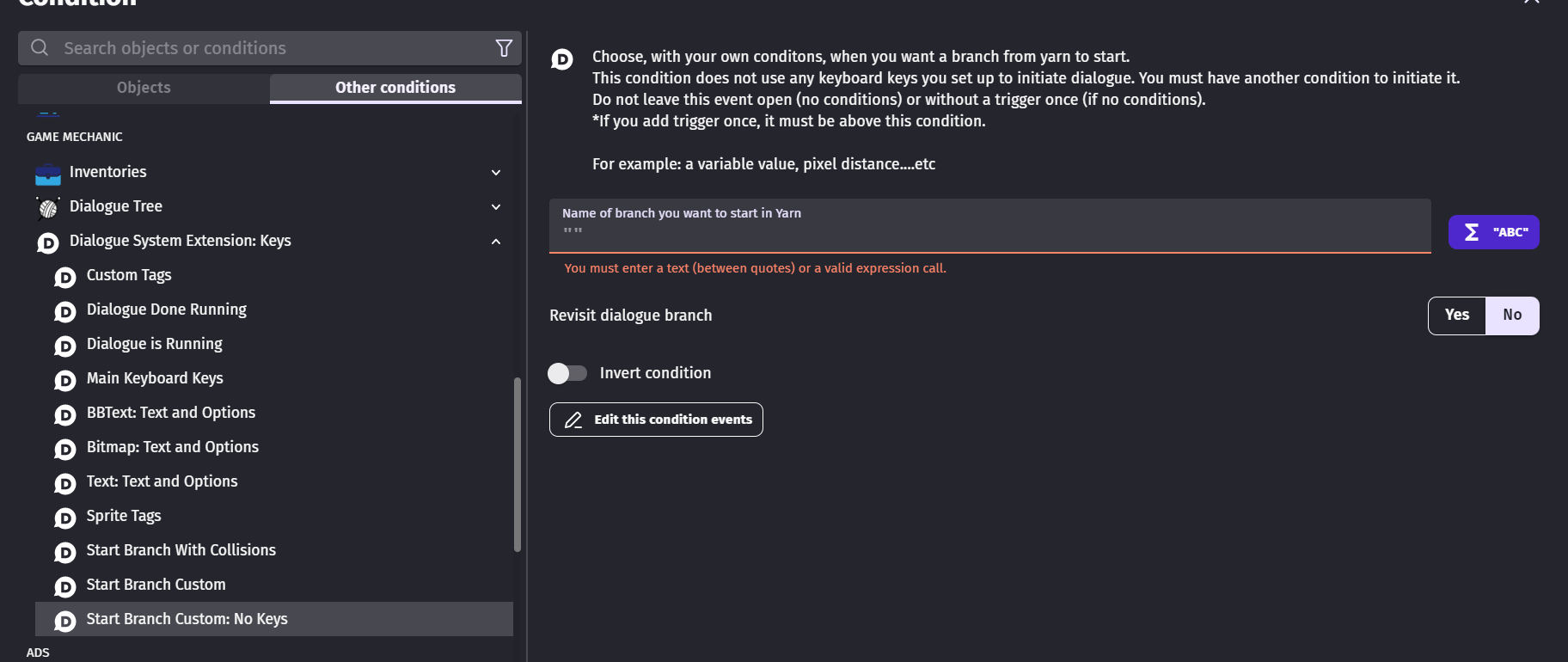
- Added clarification to other initiation branches that are required to use keys
- Updated the summary to include this custom dialogue condition and changed some phrasing.
- Reviewed code
- Tested each scene (Bitmap, BBCode, and Text)
Dialogue System Extension Mouse
1.0.1
- Added a new custom way to initiate dialogue. This requires no use of the dialogue systems mouse buttons you set up.
You can use begin of scene, a variable, timer, or some other way to initiate the dialogue. As long as the initiation acts as a "trigger once when true."
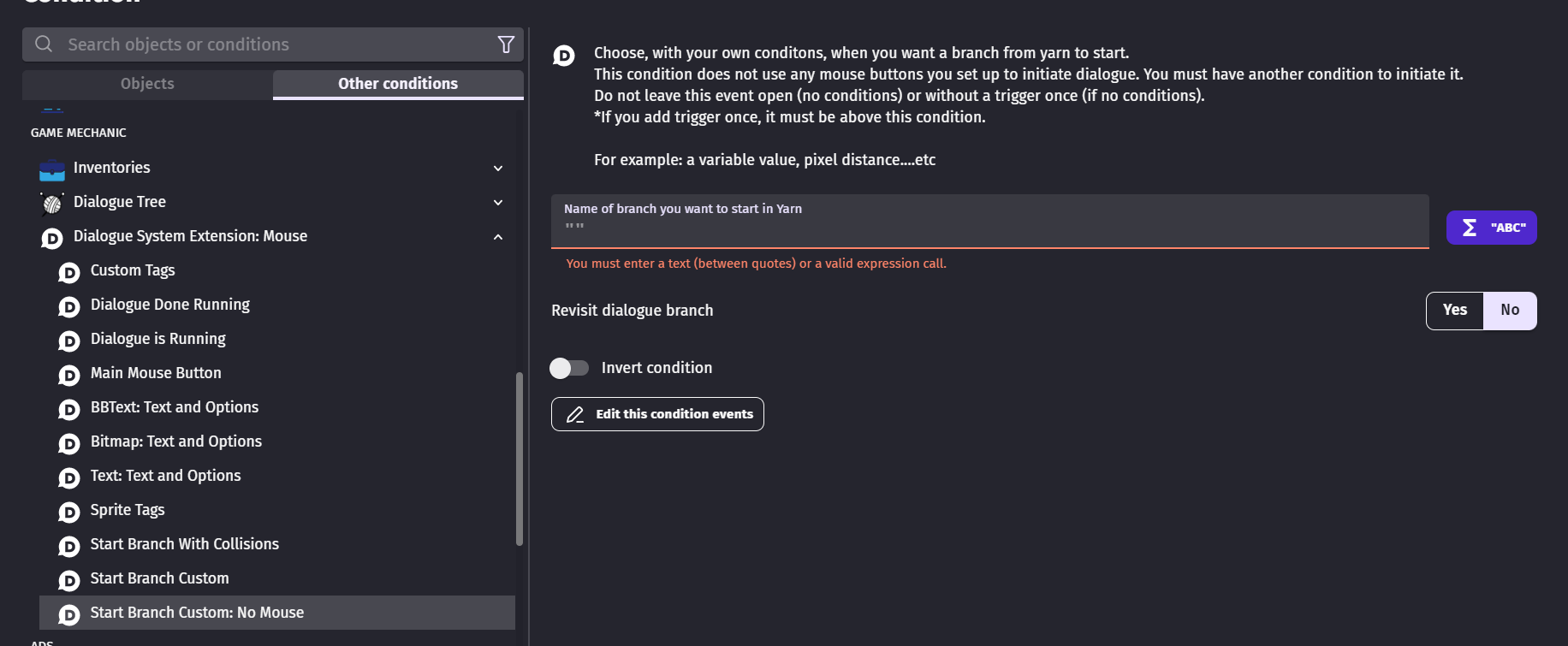
- Added clarification to other initiation branches that are required to use mouse
- Updated the summary to include this custom dialogue condition and changed some phrasing.
- Reviewed code
- Tested each scene (Bitmap, BBCode, and Text)
- Added tips for setting up options code (outside of the video guide) in the test projects
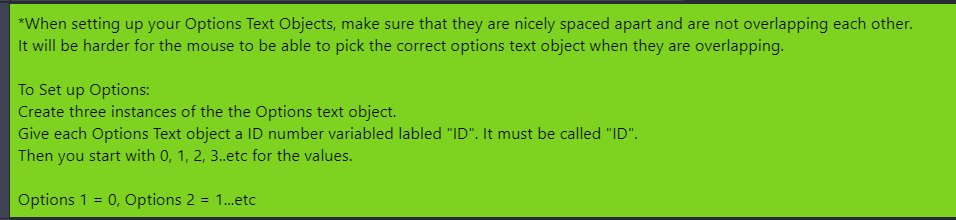
Dialogue System Extension Combo
1.0.0
- Created a combo extension that can use both mouse and keys simultaneously and individually.
Although it is not a perfect mix between the two, even individually it is slightly different than the extensions above. Therefore, it is its own extension so people can pick and choose which one to use for specific projects. - You can pick your mouse and keyboard keys. You should at least have the indicator filled in but you can... go without it
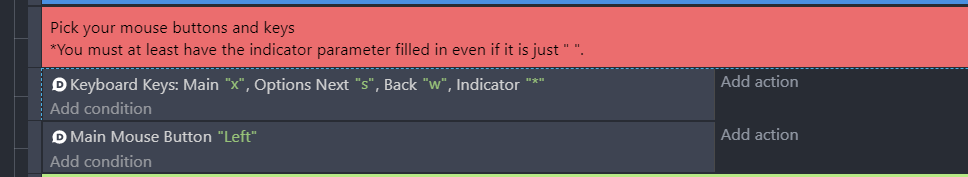
- Majority of the changes where in the options code. It reflects more of the mouse version with having Option text objects separated, unlike the key version of the extension where you can just use one text object for options.
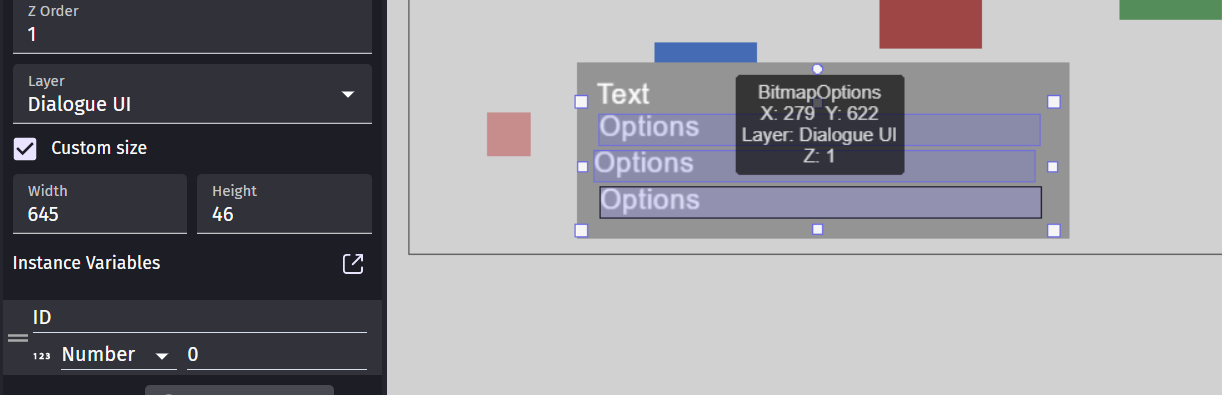
- Added tips for setting up options code (outside of the video guide) in the test projects
- Added a new custom way to initiate dialogue. This requires no use of the dialogue system's keys and or mouse buttons you set up.
You can use begin of scene, a variable, timer, or some other way to initiate the dialogue. As long as the initiation acts as a "trigger once when true."
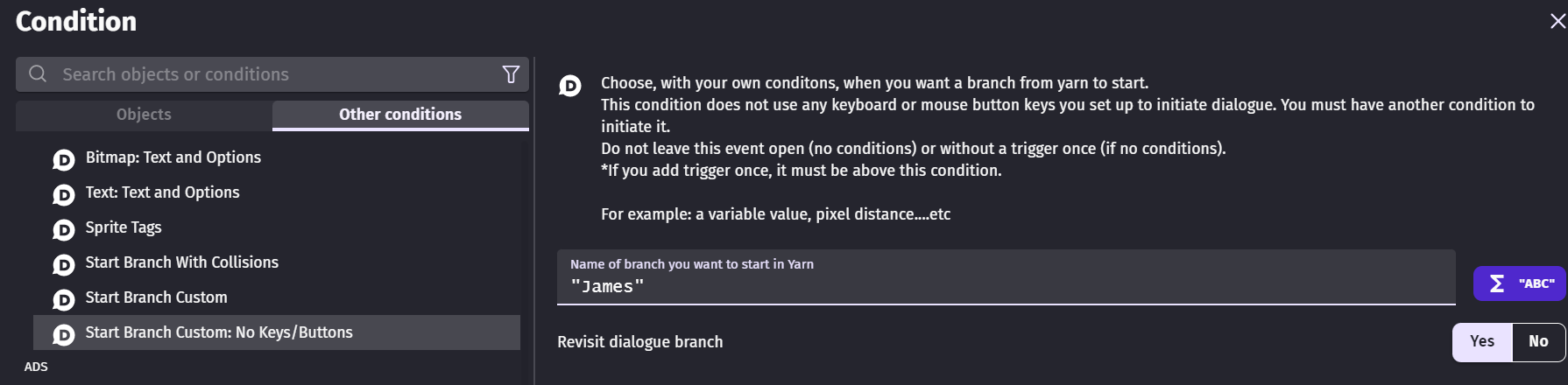
- Added clarification to other initiation branches that are required to use keys and or mouse.
- Included BBCode/BBText, Bitmap, Text examples, and the entire dialogue system code outside of the extension.
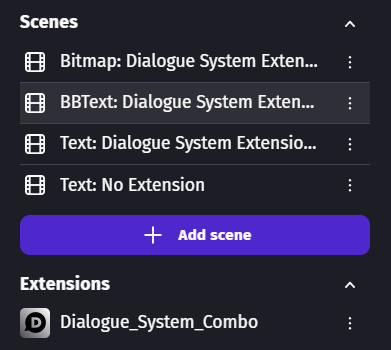
- Minor edits.
Files
Dialogue System_Combo_1.0.0.json 120 kB
Jun 04, 2023
Dialogue System_Combo_1.0.0.zip 32 kB
Jun 04, 2023
Dialogue System_Keys_1.0.3.json 89 kB
Jun 04, 2023
Dialogue System_Keys_1.0.3.zip 26 kB
Jun 04, 2023
Dialogue System_Mouse_1.0.1.json 92 kB
Jun 04, 2023
Dialogue System_Mouse_1.0.1.zip 28 kB
Jun 04, 2023
Get GDevelop Dialogue System Extension
Download NowName your own price
GDevelop Dialogue System Extension
Simplifying a dialogue system using the dialogue tree into a couple of events.
| Status | In development |
| Category | Tool |
| Author | H0ndred |
| Tags | dialogue, gdevelop, sourcecode |
More posts
- Mouse 1.0.0 and Keys Update 1.0.2Jun 04, 2023
- Update 1.0.1Apr 21, 2023

Leave a comment
Log in with itch.io to leave a comment.